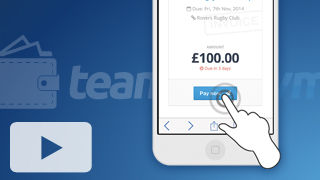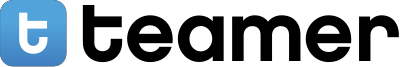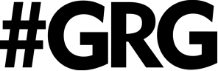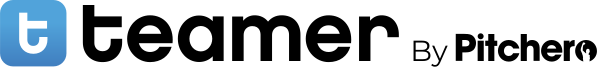Frequently asked questions
I was looking for my team but set a up new team by mistake, what do I do?
If you've just registered with Teamer and can't find your Teampage, please contact your team organiser. Teampages are private and only those who have been invited to the Teampage by the organiser can gain access. Your team organiser may not have added you to the Teampage yet or they could have added you with contact details that do not match the details you used to register.
Also to delete your unwanted team, click into the team, choose "edit team" change the team name to "delete" and choose "update team". In the coming days when the system does its sweep the team will be deleted.
I'm not sure if my email notifications or mobile app notifications are coming through?
EmailFirstly, make sure to check your spam folder. If a Teamer message is in there, make sure to flag it as not spam. For example, in Gmail, you can drag your message to the primary inbox to let them know Teamer emails are safe. Teamer has taken all the necessary steps to ensure a high delivery rate, but flagging Teamer messages as safe is the best solution.
Do you or your players have smart phones?If so, downloading and using the mobile apps will fix both issues. The app uses push notifications which always get sent regardless and can't be filtered.
Why are iPhone users not receiving push notifications?
On your iPhone, choose "settings", "notifications" scroll down to "Teamer" and tap on "Teamer", ensure "notification centre" is on and that "alert style" is on alerts. In a small number of cases this may not resolve the matter and we will need to reset your phone token. If having followed these steps you aren't getting Push Notifications please write into [email protected] quoting the email address used in your Teamer account.
What are the technical specifications for Teamer on desktop and mobile devices?
DesktopAt Teamer, we are dedicated to providing the best in class functionality for you the user. This means using the most modern practices in web development which in turn are unsupported in older browsers. We use HTML5 and CSS3 for certain features throughout the application. If you are experiencing any issues, we strongly recommend that you upgrade to the newest version of your current browser.
For the best Teamer experience, we recommend you use one of the following browsers; Chrome, Firefox, IE9+ or Safari



Requires iOS 7.0 or later. Compatible with iPhone, iPad, and iPod touch. The teamer app is optimized for iPhone 5.
AndroidRequires Android 2.3 and up.
General Teamer questions
I forgot my password, how do I reset it?
There is a link on the login screen that you can follow to receive an email for a password reset. You can visit that password reset screen right here.

What is Teamer?
New to Teamer and wondering what it is all about? This short video will explain everything you need to know.
Teamer is an online team management system that uses the power of the web to solve the headaches of organising your team.
How much does it cost?
Teamer is completely FREE, in fact it will save you money!For a team organiser, creating a Teamer account and a Teampage is always free. All email and mobile app notifications are also free to send. In fact, Teamer is going to save you money. How many phone calls are you making each week to organise your team? Each one is costing you money, not to mention valuable time. Teamer's unique event notification technology reduces this task from one that often takes hours, to something that takes a matter of minutes. For players, using the website and email notification system is always free.
What makes Teamer's notification system unique?
We use email and push notifications to notify your entire team. Your team members can respond and their response is captured in real time on your private Teampage, so you know exactly how your team is shaping up for the next event. If a player isn't available, you can use our auto-notify feature to automatically call up a replacement from a standby list. The goal is to cut the time and cost involved in organising your team.
Team related questions
Why can't I find my teampage?
If you've just registered with Teamer and can't find your Teampage, please contact your team organiser. Teampages are private and only those who have been invited to the Teampage by the organiser can gain access. Your team organiser may not have added you to the Teampage yet or they could have added you with contact details that do not match the details you used to register.
Can I add both parents details to an account?
Using email addresses to identify member's at Sign In, means we can't allow multiple contact details on an account. Teams in this situation can connect as many smart phones (iPhone or Android) to the one account now. These apps are free and use push notification to notify the phone holder of coming events.
So for example, if your son or daughter is playing on a team, mam, dad, grandparents and whoever else, can download the free teamer app, use the same account login information and all receive the same event notifications.
Can I import team members from a spreadsheet?
Yes, from the 'Members' section of your main Teampage, click 'Add new members' followed by 'import from...' and follow the instructions to upload all your players at once.
Why can't I update some member's information?
If a member hasn't been to the site and activated their profile, you can change their account information at any time. If someone is a registered Teamer member, they control their own profile including the email address they wish to be contacted on. This is a stipulation online data protection law.
I got an error trying to add a team member?
If you are being told an email address already exists, it means that a pre-existing Teamer account has those details and there is a mismatch between what you are entering and what already exists in the system. Send the details to [email protected] and we will be happy to sort out the issue for you.
How do I edit my team name?
On the main teampage, click the cog underneath your team name and select 'Edit Team'.
Can I assign a co-organiser to my team?
Yes. To assign a co-organiser, click the edit button next to the relevant team member on the player list. Check the box to give them the same rights as the team creator.
Why do some players have a blue star beside their name?
Players with a blue star have come to Teamer and activated their profile, they are "registered" members instead of just invited members. Everyone receives notifications regardless and some members choose to never come to the site and only communicate through their phone, but of course they are limiting the functionality of the site when they do that. Once members activate their accounts, they are responsible for the content of their account and the contact details used.
How do I delete a team?
On the main teampage, click the cog underneath your team name and select 'Edit Team'. Change the team name to 'Delete'. The system periodically goes through and removes all teams named 'Delete'. Please consider that deleting a team results in all the team data being lost and is irreversible.
My account and security
How secure is my Teampage?
Only players that a team organiser has invited can access your Teampage. In that way information stored on the page can only be seen by those people you have selected to access the information. Your Teampage can also be setup so that member's contact information is kept private from other team members. Teampages are not searchable from the web.
How secure is my data?
We take data security very seriously. We encrypt all passwords. Our site hosts SpeedyRails use a data center that is SSAE 16, CSAE 3416 Type II, and PCI-DSS compliant. All player information on the teamer.net site requires user authentication to be accessed. In other words if you are not registered and logged in you cannot access any individual's information. Teamer also adheres to the 1998 UK Data Protection Act, which protects the use of individual's data on the web.
Will my details be given to third parties?
We will NEVER share your details with a third party. All advertising and sponsorship on Teamer is handled directly by Teamer, no one else gets access to our user's information.
How do I leave Teamer?
At any time, as indicated in all email communications we send, you can send an email to [email protected] and your account and all your details will be removed from the system.
Advertising
Can I advertise on Teamer?
Yes. All the information you need is right here